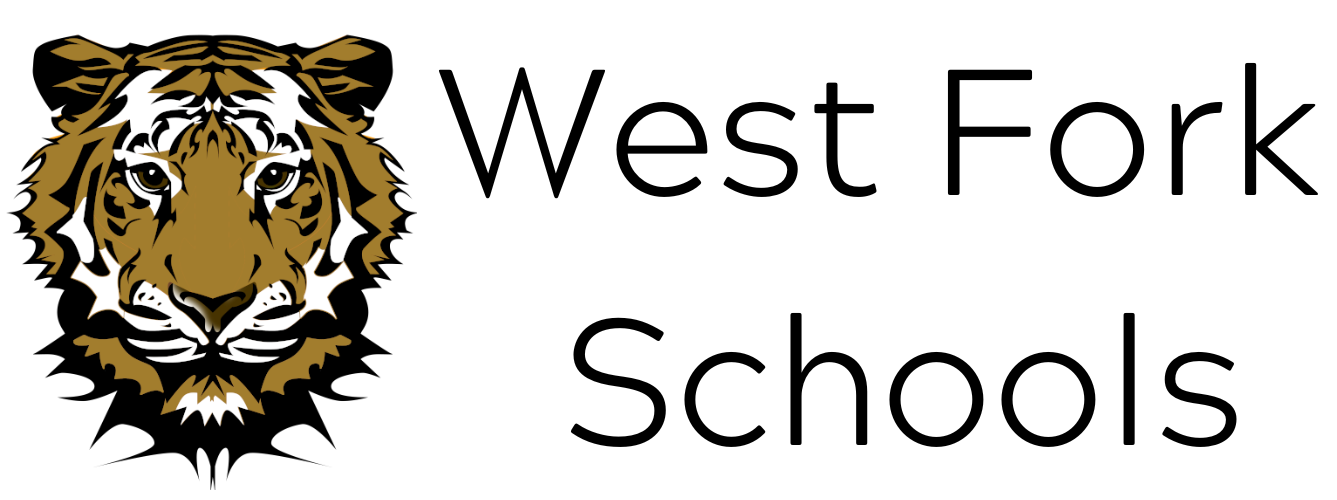November 2021
November 8-12 was STEAM Week. STEAM stands for Science Technology Engineering Art Math. Students chose from a variety of STEAM activites that week.
On days that we do not practice for Quiz Bowl, we are “un-inventing.” Students brought in broken items and electronics to “uninvent” and take apart. They asked many questions and have discovered a lot about items they’re taking apart.
October 2021
Sixth grade students finished up their theme park attractions and slideshows. They gave presentations on their attraction using their slideshow. Students put together their attractions to create a sixth grade amusement park called, “Golden Penny City.”
Students were introduced to Quiz Bowl and the buzzer system. We started to practice for the Quiz Bowl which will be in January. We will have a combination of 5th and 6th graders competing on January 13, 2021.
September 2021
Sixth graders wanted to create their own theme park. Each student picked an attraction to research. Students were asked to find out when their attraction was invented, who invented it, and how it has changed since the original invention. Then students created a Google Slideshow with at least ten slides. After their slideshow was complete, students created a physical replica of their amusement park attraction.
August 2021
We started off the new school year with several team building activities and STEM challenges. We spent time going over expectations and the students discussed what they wanted to learn and do this year. Students also created “Selfie Sculptures” to help them understand their social and emotional needs and their learning styles.